| Stereo Imaging
|
| We normally see the world in three dimensions. This is because each eye looks
a slightly different scene and the brain converts the information into a
3D image. Caves are three dimensional objects, but when you plot them on
a flat screen, all the 3D information is lost. Stereo imaging uses all the
survey information to create images that allows you to see the cave in the
3D.
|
| Three-D Image Of The Riff Area In Lechuguilla Cave |
|
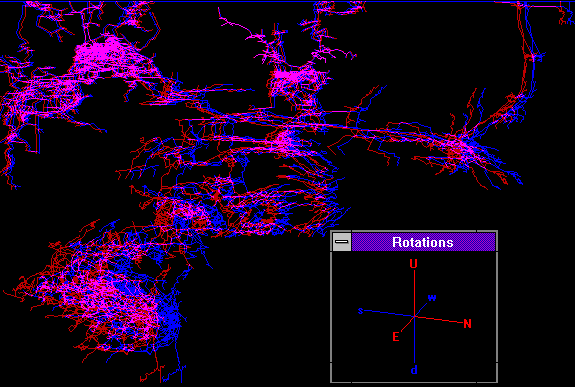 |
|
Get out your red and blue glasses and have a look at this image! Put them
on so the red lens is over the right eye. If you don't have a pair, every person
who signs up to be a registered Compass user receives a
free pair. You can also purchase them separately separately.
This image shows the middle of Lechuguilla Cave from the northeast. You should
see a large mass of passages coming out of the screen in the lower left.
This is Far East section of Lechuguilla. The Riff is the horizontal
segment in the middle of the screen and the entrance passage is in the upper
right corner. Some people find it takes a few minutes of looking at the image
before you see the full effect. Also, the more you practice, the better you
get..
|
| Stereo Options
|
| Because of variations in the cave, each person's eyes, and the color of the
lenses in the glasses, stereo images can be difficult to view.
COMPASS allows
you to optimize the stereo image in several ways:
COMPASS allows you to control stereo image for maximum effect. This
dialog box is used to set stereo options:
|
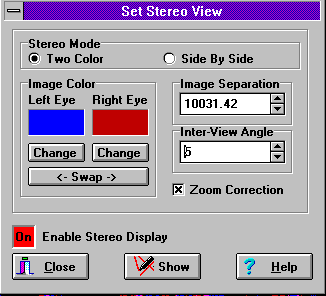 |
-
The color selection box allows you to match the plot line color to the lenses.
This is important because if the line colors don't match the lens color,
you get ghost images that can make the stereo effect difficult to see. You
can also swap eye colors. This is useful if you are left eye dominate.
-
The "Inter-View" angle controls the stereo effect. The larger the number,
the more 3D the image will appear. However, if the number is too large, your
eyes will be unable toconverge the image.
-
The "Zoom Correction" option compensates for a problem that occurs when your
zoom in on a large cave in stereo. Normally, as you zoom in, the stereo effect
would get stronger and stronger until your eyes would no longer be able to
converge the image. This makes it difficult to pan zoom and rotate the image
without stopping to refocus your eyes. The "Zoom Compensation" mode maintains
a constant stereo effect as you zoom through a cave. This makes it easy to
maintain the stereo effect while you explore the cave image.
|
| Side-By-Side Stereo Images
|
| COMPASS has a second way of producing stereo images called "Side-By-Side"
images. This mode is useful for producing images for publication. Side-by-side
images can be printed in black and white and they don't require the colored
glasses. |
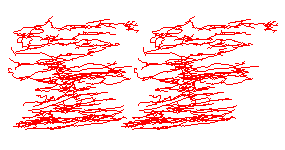 |
| This image shows Groaning Cave from the east. Normally, you would need a
stereoscope to view the 3D effect but some people (especially nearsighted people)
can see the image without a stereoscope. Inexpensive stereoscopes are available
from geological and cartographic supply houses for less than $20.00. |

