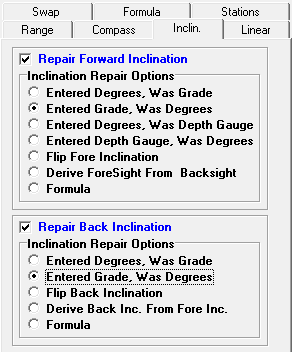This section allows you to repair both the Fore and Back Inclination values. In order to activate the repair of Inclination values, you must click on the "Repair Forward Inclination" or the "Repair Backward Inclination" check boxes. The Inclination Values can be repaired in several ways:
Entered Degrees Was Grade. This option corrects the situation where you have entered an inclination angle in degrees when it was actually measured in the cave as percent grade.
Entered Grade Was Degrees. This option corrects the situation where you have entered an inclination angle in percent grade when it was actually measured in the cave as percent grade.
Entered Degrees Was Depth Gauge. This option corrects the situation where you have entered an inclination angle in degrees when it was actually measured in the cave as depth gauge.
Entered Depth Gauge Was Degrees. This option corrects the situation where you have entered a value as depth gauge when it was actually measured in the cave as degrees of inclination. |
|
Flip Fore (Back) Inclination. This option flips the fore inclination value by changing its sign.
Derive Backsight From Foresight - Derive Foresight From Backsight. This option derives the inclination value from its compliment by changing the sign.
Formula. This option allows you to correct an inclination reading by applying a formula.