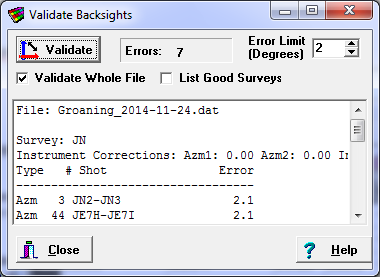The purpose of taking redundant backsights is to improve the accuracy of a survey. Since these backsights are taken along the exact same shot line as the foresight, the fore and backsight should agree closely. The editor can test or "validate" all of the backsight measurements in a survey. This can useful for locating typos. It will also give you a feel for the overall quality of the survey.
Validating Surveys. To validate a survey, click on the Validate Backsight Button on The Tool Bar on the Editor Page or select the "Shots|Validate Backsights" option from the menu bar.
![]()
This will activate the Validate Backsights window.
By clicking the "Scan" button, the program will examine each shot looking for discrepancies between the foresight and the backsight. Errors will be displayed in the list box at the bottom of the page.
Error Limits. Errors are any discrepancy that exceeds a certain error limit. The error limit defaults to plus or minus one degree; however, you can set it to any value between plus or minus twenty degrees. You can increment or decrement the Error Limit spin box by clicking on the arrows. This will change the value by 0.1-degree increments. You can also type the error limit directly into the spin box. |
|
Validating Files. You can also validate all the surveys in an entire file at once. This saves a lot of time if you have large cave. You simply check the "Validate Whole File" checkbox. This will process and validate all the surveys in the file that is currently open.
Automatic Validation. The program also has the option of automatically validating backsights while you enter the data. Click here for more information.