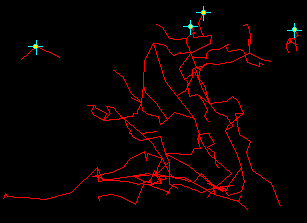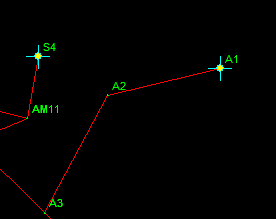This option allows you to mark those stations in the cave that have been set to Fixed Geographic Coordinates in Project Manager. To turn on this option, select the "Display->Label/Mark -> Mark Fixed Stations" from the main menu bar.
Options. You can set the Size of the Marks using the Station Handling dialog. Since some fixed stations are not associated with a normal survey stations, you can also turn on or off the labeling of fixed stations in the Station Handling dialog.Finally, you can control the color of the Marks.
|
|