The size, shape and form of cave passages give important information about the way that a cave was formed. It also effects the difficulty of traversing the passage. For this reason, the Viewer allows you to highlight passages according to the size, shape and steepness of passage segments. This feature is called "Passage Morphology" coloring.
Passage Morphology Coloring. You can enable Passage Morphology coloring by selecting "Display->Show->Show Morphology" option from the menu bar. When this option is enabled, the program analyzes the height, width, and cross-sectional area and uses the result to fit each passage segment into different categories. These categories include: Crawlway, Stoopway, Walking, Fissure, Canyon, Tube, Borehole and Climbs/Pits. Coloring specific passage types allows you to analyze the geology, and speologenesis. For example, you can easily see areas where there are vadose canyons or phreatic tubes. You can also pick routes through caves that avoid crawlways, climbs or pits.
Setting Morphology. To select the type of Morphology you want highlighted, select "Preferences->Morphology Settings" from the menu bar. You then select one of the passage types for highlighting. Here are detailed explanations of all the passage types:
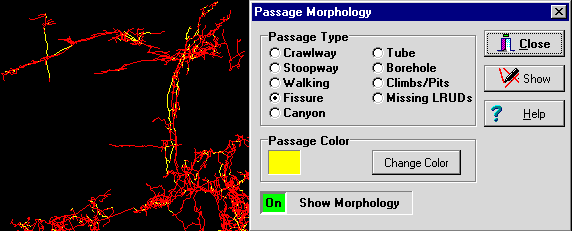
1. Crawlway. If this option is enabled, the program will highlight any passage whose ceiling is less than 3 feet high.
2. Stoopway. If this option is enabled, the program will highlight any passage whose ceiling is between 3 and 5 feet high.
3. Walking. If this option is enabled, the program will highlight any passage whose ceiling is greater than 5 feet high.
4. Fissure. If this option is enabled, the program will highlight any passage whose ratio of height to width is greater the 1.5 and whose ceiling is at least 10 feet high.
5. Canyon. If this option is enabled, the program will highlight any passage whose ratio of height to width is greater the 1.5 and whose cross sectional area is at least 100 square feet.
6. Tube. If this option is enabled, the program will highlight any passage whose ratio of height to width is between .5 and 1.5 and whose cross sectional area is less than 64 square feet.
7. Borehole. If this option is enabled, the program will highlight any passage whose ratio of height to width is between .5 and 1.5 and whose cross sectional area is greater than 64 square feet.
8. Climb/Pit. If this option is enabled, the program will highlight any passage whose angle is steeper than 45 degrees.
9. Missing LRUDs. If this option is enabled, the program will highlight any passage where either the Left/Right or Up/Down passage dimensions are missing. This option is useful because passages that are missing LRUDs cannot be accurately categorized into a particular morphology.