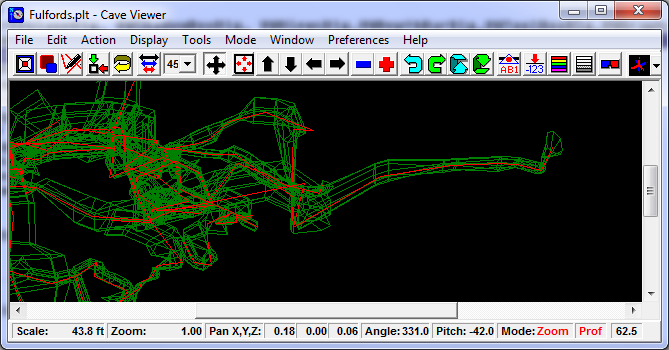The Viewer is normally run automatically by the Compass Project Manager when you want to view a cave. The Project Manager automatically selects the proper files and instructs the Viewer to open and display them. You can also open and display cave files in other ways.
Once you have opened a Plot file, the Viewer immediately displays the cave. You can now manipulate the image of the cave in hundreds of ways. Here is a list of the most important operations: