Compass folders allow you to organize the data within a Project by grouping data into separate sections. For example, the following project shows the caves around a Williams Canyon in Colorado. As you can see, the folders group the caves by side of the canyon and by area where the caves are found.
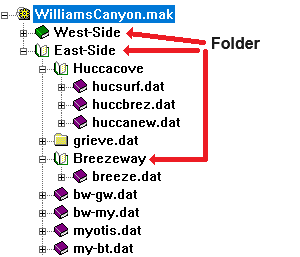
Each Compass Folder can contain Survey Data files and other Folders. They cannot contain separate surveys because these are contained in the data files, which are maintained by the Compass Editor and the survey file
You can insert a new folder by pressing the "Insert Folder" button on the Tool Bar. You can drag and drop surveys into folders. You can also drag and drop folders inside of other folders, creating a hierarchical organizational structure for your project.
Folders can be compiled separately, only displaying the files that are inside the file. Just highlight the folder and press the "Process and View Selected" button. Note that this may cause errors if files outside the folders are necessary to connect the files to the rest of the cave.