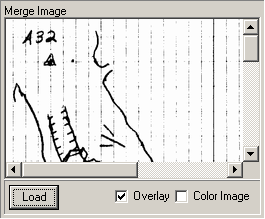The Merge Panel allows you to load another image to be overlaid on the main image.
Load Button. Pressing the Load Button allows you to load an image for overlay. The image will be displayed in the scrolling window.
Overlay Checkbox. Enabling the Overlay Checkbox, causes the overlay image to be superimposed on top of the main image. |
|
Color Checkbox. This option controls the way the image is scaled when it is merged. If the checkbox is enabled, the image is drawn so it optimizes colors in the scaling process. If the box is unchecked, it optimizes for black and white images. Since most sketch-maps are black and white, it is usually best to leave the option disabled. |
|