You can search for text in the Comment Field of each shot. To search through the comments in a file, click on the Comment Search Button on The Tool Bar of the Editor Page or select the "Shot|Search Comments" option from the menu bar.
![]()
Enter the text you want to locate and press the "Find Next" button. The program will search through the comments for the next occurrence of the text that you entered. Searches always start from the cursor and move forward.
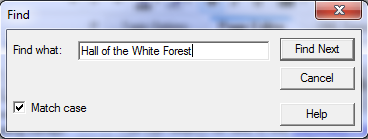
Case Sensitivity. You can set the search to be "case sensitive" by checking the "Match Case" check box. If the search is case sensitive, the program cares whether a character is a capital or lower case. If the case matching is enabled, "HOUSE" would be different from "House" or "house."
Wild Cards. You can also use the "wild card" character "?" to match any character. For example, the search string "Big ??? Cave" would match both "Big Bat" and "Big Hat".