A survey can contain hundreds of shots. This can make it difficult to scan through the data and find an individual shot or station. For this reason, the Editor allows you to search all the data in the survey grid for a shot or a single station name. You can search by hitting the Short Cut key F5, the Search Button on the Tool Bar or select “Block|Find Shot/Station” on the menu bar.
![]()
You will then be presented with a Search window.
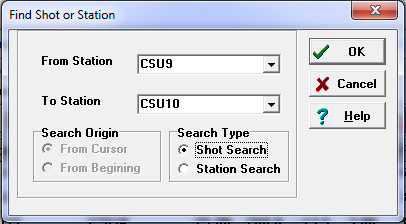
Searching has two modes, Shot and Station Modes. To select a search mode, click on one of the buttons in the "Search Type" box.
Shot Mode. Shot Mode allows you to find specific shots in the survey grid. Since a shot consists of two stations, you must enter both the "From" and "To" station name. In this mode, the program searches the whole survey and the match must be exact.
Station Mode. If you want to search for a station, you only have to enter a single station name. Here you can search for partial matches using "Wild Card" characters. The wild card character "?" will match any character. For example "AB?" would match AB1, AB2, or ABC. In this mode, you can choose to search from the current location of the cursor or from the beginning of the survey.
Repeating Searches. You can repeat the last search by clicking on the Repeat Search Button on the Tool Bar on the Editor Page. If the last search was shot search, the repeat search is converted to a station search and the From station becomes the target.
![]()