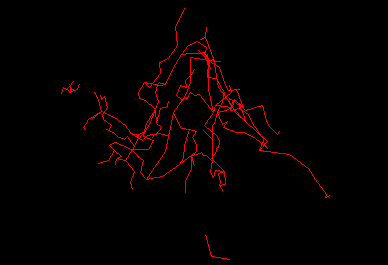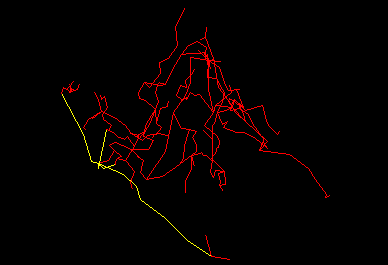Each shot that is entered into the Editor can be marked so it is excluded from plotting using the "P" flag. You have the option of displaying the hidden shots. To display hidden shots, select the "Display -> Show -> Show Hidden Shots" option from the menu bar. When the "Hidden Shots" mode is enabled, the program will display and highlight the excluded shots. The Highlight Color is controlled by the "Feature Highlight" color in the "Color/Fonts Dialog Box" "This option does not display shots that were flagged with the "Total Exclusion" "X-Flag." When hidden shots are displayed, all other options are enabled. For example, if station labeling is enabled, station labels will be displayed along with the hidden shots. The Hidden Shot feature does not support passage modeling.
|
|
Here is an image of Fulford Cave showing small, nearby caves disconnected from the main cave. This is because the surface surveys are hidden using the "P" plot-exclusion flag. |
Here is an image of Fulford Cave showing the hidden shots. The hidden shots are highlighted using a user-selectable color. |
Note: You must recompile your caves with the latest version of the Compiler before the feature will be available. Old versions of plot files and older versions of Compass don't support this feature.