Compiling And Statistics
Compiling is the process by which COMPASS converts raw survey data into a
form that can be displayed and manipulated. In the mathematical terms, the
raw data is in polar coordinates and the process of compiling converts it
to Cartesian coordinates. The process also involves analyzing how all the
stations in the cave are connected together. The program has to be able resolve
forward references, deal with loops, and back sights. In COMPASS, shots can
be in order and the program will sort them out.
While the data is being processed, COMPASS analyzes the data for errors and
generates a number of statistics that are useful to the understanding of
the cave. COMPASS keeps track of 39 statistics and displays them in the following
window:
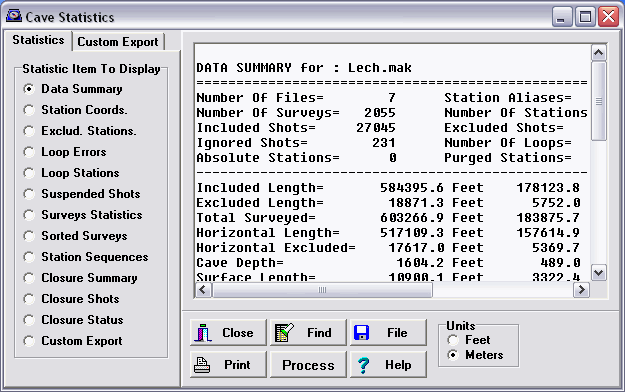
The statistics display is made up of seven parts. All information can be
displayed, printed, saved to a file or copied to the clipboard.
Data Summary
The data summary includes basic information like the length of the cave and
number of shots. It also includes more exotic items like the volume of the
cave and difficulty of the cave. Length measurements are displayed in meters,
feet, miles and kilometers where appropriate. Here is a sample data summary
for part of Lechuguilla Cave:
DATA SUMMARY for : Lech.mak
========================================================================
Number Of Files= 7 Station Aliases= 0
Number Of Surveys= 2055 Number Of Stations= 25798
Included Shots= 27045 Excluded Shots= 606
Ignored Shots= 231 Number Of Loops= 1849
Absolute Stations= 0 Purged Stations= 0
------------------------------------------------------------------------
Included Length= 584395.6 Feet 178123.8 Meters 110.68 Miles
Excluded Length= 18871.3 Feet 5752.0 Meters
Total Surveyed= 603266.9 Feet 183875.7 Meters 114.26 Miles
Horizontal Length= 517109.3 Feet 157614.9 Meters 97.94 Miles
Horizontal Excluded= 17617.0 Feet 5369.7 Meters
Cave Depth= 1604.2 Feet 489.0 Meters
Surface Length= 10900.1 Feet 3322.4 Meters
Surface Width= 4887.7 Feet 1489.8 Meters
Surface Area= 53276348.0 Ft^2 4949534.7 M^2
Enclosed Volume= 85466573022.7 Ft^3 2420143837.0 M^3
Cave Volume= 2752350173.1 Ft^3 77937877.6 M^3
Average Diameter= 68.6 Feet 20.9 Meters
Wall Area= 126674733.2 Ft^2 11768467.8 M^2
Floor Area= 51779254.5 Ft^2 4810450.1 M^2
Volume Density= 3.22 %
Average Inclination= 21.4 Deg.
Difficulty= 19.0
----------------------------------------------------------------------------
Highest Station= TA34 26.3 Feet 8.0 Meters
Lowest Station= DIVE -1577.9 Feet -481.0 Meters
North Most Station= CF28 672.2 Feet 204.9 Meters
South Most Station= JJ7 -4215.5 Feet -1284.9 Meters
East Most Station= MAX29 5227.3 Feet 1593.3 Meters
West Most Station= N49 -5672.8 Feet -1729.1 Meters
----------------------------------------------------------------------------
Average Shot Length= 21.6 Feet 6.6 Meters
Longest Shot= 216.7 Feet 66.1 Meters
Shortest Shot= 0.4 Feet 0.1 Meters
-----------------------------------------------------------------------------
|
Station Coordinates
This item lists all the survey stations in the cave and the cartesian
coordinates. This is useful for locating stations, for hand drawing maps
on a grid and for import into other programs. Here is a sample set of
coordinates:
Station COORDINATES:
Index Station Parent east north vertical
=============================================================================
0 F1 Ent 0.000ft 0.000ft 0.000ft
1 F2 F1 -12.649ft -91.038ft 4.013ft
2 F3 F2 -56.783ft -123.803ft 2.094ft
3 F4 F3 -64.474ft -182.943ft -1.554ft
4 F5 F4 -90.532ft -219.597ft -3.125ft
5 F6 F5 -82.638ft -283.069ft -0.891ft
|
The coordinates are the East, North and Vertical distance from the cave entrance
or other fixed or georeferenced stations. The parent station is the first
station that connects to a station and first defines its locations.
Loop Errors
When loop fails to close, the errors indicate the cumulative quality of the
shots in the loop. Thus the loop errors are indication of the quality of
the survey and are useful for locating blunders. Here are some sample errors:
Closure Errors:
From To: north east vert. vector length percent
===========================================================================
F36 F22 3.87ft 1.37ft -10.66ft 11.43ft 113.20ft 10.09%
EXPECTED VALUES = 1.38ft 1.18ft 1.71ft 2.49ft 2.20%
STANDARD DEV. = 2.80 1.16 6.25 4.58
---------------------------------------------------------------------------
F41 F17 4.44ft -3.55ft -1.24ft 14.92ft 164.60ft 9.07%
EXPECTED VALUES = 1.31ft 2.10ft 2.40ft 3.45ft 2.09%
STANDARD DEV. = 1.05 1.69 0.52 4.33
---------------------------------------------------------------------------
|
The error is displayed in several ways. First it is broken down into its
north, east and vertical components. This is helpful for isolating the source
of the error. For example, if the majority of the error is vertical, it implies
that the majority of the errors are in the inclination readings. Next the
error is displayed as the length of the error vector.
The most useful method of evaluating a loop is to compare it to the kind
of error you would expect to get if all the errors are random. The program
analyzes every shot in a loop and makes a prediction about the size of error
you expect to find if the errors were random. These values give the expected
standard deviation for the loop and they are Expect Values displayed above.
These values are compared with the actual values and the ratio gives the
number of standard deviations the errors represent. The higher the number,
the worse the loop. Loops that exceed two standard deviations, have a high
probability of having one or more blundered measurement.
The final number is the percentage error. This is calculated by dividing
the error by the length of the loop. For example, a one foot error in a one
hundred foot loop would give a one percent error. Percent error is a less
useful measurement of loop quality because it does not take into account
the number of shots, the quality of the instruments and the configuration
of the loop.
Loop Stations
This statistic list all the stations in each loop.
Stations Within Loops:
=======================================================================
Closure Is Between: F28A-F28
F28A,F28B,F30G,F30F,F30E,F30D
F30C,F30B,F30A,F30,F29,F28
Common point: F28
F28
Closure Is Between: FE28D-FE39
FE28D,FE28C,FE28B,FE28A,FE28
Common point: FE28
FE39,FE38,FE37,FE36,FE34,FE33
FE32,FE31,FE30,FE29,FE28
|
Loops are defined by closing shot, common point and two traverses. Each of
the stations listed above are the path that defines a particular loop. This
is information is useful for locating blunders.
Station Sequences
This statistic extracts the sequences of station names that have been used in
the cave survey. This makes it easy to find out which station names have been
used and which are available for future survey work.
Station Sequences:
=============================================================================
Page: 1
A(10-26)Red CB16(A-G) CH(17-18) CHJ(1-6) DE(1-10)
A(1-14) CBA(1-5) CH(19-20)' CHK'(1-14) DFW(1-8)
A(15-26)Blue CBR(1-5) CH(20-22) CHK'6A DFX(1-4)
A(17-23) CBS(1-7) CH(2-3)' CHP(1-6) DFX4A
A(28-32)Blue CBT(1-6) CH(23-31)' CHR(1-24) DG(1-11)
A(28-32)Red CBZ(1-5) CH(3-7) CHS(2-3) DG(30-34)
A(34-36)Blue CBZ1A CH(5-8)' CHS(2-3)A DIVE
A(34-36)Red cc(1-4) CH(9-12) CHS(4-5)' DR(1-16)
A(4-5)Red CC(1-6) CH1 CHS(5-16) DR14A
A(7-13)Blue CD(1-12) CH10(A-B) CHS3B DSM(1-11)
A1(a-b) CE(1-17) CH14'(C-D) CHS5'(A-C) DZ(1-5)
A1Blue CE(3-4)' CH18(A-F) CHS6(A-B) DZA(1-4)
A21(a-b) CE(7-8)' CH25 CHS8A E(1-27)
A23A CE3(B-G) CH7(A-E) CHT(1-5) E14(A-B)
A2Red CE3A CH8Z CHTA(1-21) E2(A-B)
A5(a-f) CE3A' CHA(1-2)' CHTA6A E22(B-I) |
The option displays the base station name and the sequence associated with
it. For example if the cave contains a sequence of stations that runs from A1 to
A29, the sequence would show up in the list as A (1-29). The program can find
both numeric and alphabetic sequences and is capable of picking out the changing
part of the name even if it is in the middle of the name. It also handles
interrupted and partial sequences.
Suspended Shots
If COMPASS encounters a shot where both stations have not been previously
seen, it cannot tie the shot into the rest of the cave. Usually, these shot
will tie into the cave later after other surveys are processed. This situation
is called a Forward Reference, because the shot refers to a station that
will be defined in the future. COMPASS handles this situation by saving these
shots until later. These saved shots are called Suspended Shot and you can
display a list of all shots that were suspended during the processing of
the data. This information can be useful for reorganizing the data for optimal
processing.
Suspended Stations:
Index From To From Par To Par Connected
==========================================================================
0 FRB5 FRC1 FRB4 FRB5 Yes
1 FRC1 FRC2 FRB5 FRC1 Yes
2 FRC2 FRC3 FRC1 FRC2 Yes
3 FR18 FRB1 FR17 FR18 Yes
4 FRB1 FRB2 FR18 FRB1 Yes
5 FRB2 FRB3 FRB1 FRB2 Yes
|
The data shows the From and To station of each shot and the "parents" of
the stations. It also shows whether the shot ultimately connected to the
cave. If a shot doesn't connect to the cave, the program will also give an
error message.
Survey Statistics
This item displays statistics for individual surveys. It shows the number
of shots in each survey, the length of the survey and the average shot length..
Surveys:
Index Survey Length Shots Ave. Len.
========================================================================
0 F 1971.2ft 61 32.3ft
1 FA 93.0ft 3 31.0ft
2 FB 534.0ft 14 38.1ft
3 FC 283.1ft 11 25.7ft
4 FBB 1190.2ft 28 42.5ft
5 FE 1906.1ft 67 28.4ft
6 FKK 3174.7ft 60 52.9ft
|
Sorted Surveys
The final item displays an alphabetically sorted list of all surveys in the
cave. This is useful for keep track of survey names that have been used and
to keep from assigning duplicate names. It is also useful for general record
keeping.
|

